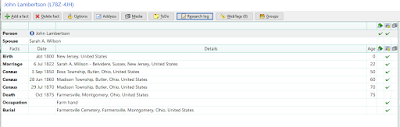Whether you utilize the built-in features of your genealogy software or use Excel or Google Sheets to build out a timeline - the bottom line is to "just do it."
There are many examples of how to build a timeline on the web or in Facebook groups for genealogy. Please take the time to find one that seems to fit your needs and begin using it. So many times I've forgotten that this no one 'right way' to do this, ie. 2+2=4 but so does 3+1.
Since my Rootsmagic software already has a built in timeline, it wasn't hard to take the information the software presented and add that to my working timeline for my research question
While my research question objective is defined at the top of the sheet, the timeline can include all relevant fact events as I document them.
For my identity question, I began with the Birth fact as the Event, then added the date, place and what the source for the fact. This will eventually be done for every fact that I have in my database.
Each source that is listed can then be examined and categorized as to the origin of the source, whether primary or secondary, and ultimately whether the source provided directly or indirectly answered the research question.